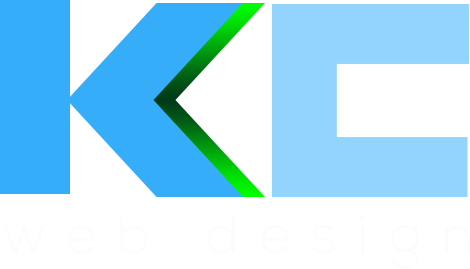The web design landscape for 2024 is set to be a dynamic and revolutionary one, with a blend of evolutionary and reactionary trends. From sci-fi-inspired design to adaptive headers and teleprompter typography, the upcoming year will witness a diverse range of innovative approaches. Additionally, bold and experimental typography, dark mode design, 3D elements, virtual reality...
Your web app’s user interface (UI) is the first thing that users will see and interact with, so it’s important to make a good impression. A well-designed web app UI design can help you attract and retain users, and even increase conversions.
Here are 10 things to consider when designing a high-converting web app UI design:
1. Understand your audience
The first step to designing a high-converting UI is to understand your target audience. What are their needs, goals, and pain points? What are their expectations for your web app? Once you have a good understanding of your audience, you can tailor your UI design to their specific needs.
2. Create a clear and concise value proposition
Your web app’s value proposition is what sets you apart from your competitors. It’s a clear and concise statement that explains what your web app does and why it’s the best solution for your target audience.
Your value proposition should be prominently displayed on your web app’s homepage, and it should be reflected in your UI design. Every element of your UI should communicate the value that your web app offers to users.
3. Use visual hierarchy to guide the user’s eye
Visual hierarchy is the arrangement of elements on a page in a way that guides the user’s eye to the most important information first. You can use visual hierarchy to highlight your value proposition, calls to action, and other important elements of your web app UI design.
Some common ways to create visual hierarchy include using different font sizes, colors, and weights; grouping related elements together; and using white space to separate elements.
4. Choose the right typography and color scheme
Typography and color scheme are two of the most important elements of web app UI design. The right typography and color scheme can make your web app look professional and engaging, and it can also help you communicate your brand identity.
When choosing a typography, consider your target audience and the overall tone and style of your web app. You should also choose a typography that is easy to read and navigate.
When choosing a color scheme, consider your brand colors and the overall mood and feel of your web app. You should also choose a color scheme that is visually appealing and easy on the eyes.
5. Use clear and concise language
The language you use in your web app’s UI should be clear, concise, and easy to understand. Avoid using jargon or technical terms that your users may not be familiar with.
You should also use consistent language throughout your UI. This will help users to learn how to use your web app quickly and easily.
6. Make sure your web app UI design is responsive
A responsive web app is a web app that adapts to different screen sizes and devices. This is important because more and more people are using their smartphones and tablets to access the internet.
When designing your web app’s UI, make sure that it is responsive and looks good on all devices. You can use a variety of tools and techniques to create a responsive web app, such as media queries and fluid layouts.
7. Use effective calls to action
A call to action (CTA) is a button or link that tells users what you want them to do on your web page. CTAs are an important part of any web app UI, as they can help you to increase conversions and achieve your business goals.
When writing CTAs, be clear and concise, and use persuasive language. You should also make your CTAs visually appealing and easy to click.
8. Test and iterate your web app UI design
Once you have designed your web app UI design, it’s important to test it with users to get their feedback. This will help you to identify any areas that need improvement.
Once you have made any necessary changes, you should test your UI again to ensure that it is working as expected. You should also continue to test and iterate on your UI over time to make it as user-friendly as possible.
9. Stay up-to-date on the latest trends and technologies for web app UI design
The world of web design is constantly evolving, so it’s important to stay up-to-date on the latest trends and technologies. This will help you to create a web app UI that is modern and user-friendly.
There are a number of ways to stay up-to-date on the latest web design trends and technologies, such as reading industry blogs and attending conferences.
10. Hire a professional web app UI design specialist
If you don’t have the time or expertise to design a high-converting web app UI yourself, you should consider hiring a professional UI designer. A professional UI designer can help you to create a UI that is both visually appealing and effective.
Now that you have a good understanding of the 10 things to consider when designing a high-converting web app UI design, let’s take a closer look at each one.
1. Understand your audience
The first step to designing a high-converting web app UI is to understand your target audience. What are their needs, goals, and pain points? What are their expectations for your web app? Once you have a good understanding of your audience, you can tailor your UI design to their specific needs.
Here are a few tips for understanding your target audience:
- Conduct user research: This could involve surveys, interviews, or usability testing.
- Analyze your website traffic data: This can give you insights into what pages your visitors are viewing, how long they’re staying on your site, and what devices they’re using.
- Create user personas: User personas are fictional representations of your ideal customers. They can help you to understand your customers’ needs, goals, and pain points.
2. Create a clear and concise value proposition
Your web app’s value proposition is what sets you apart from your competitors. It’s a clear and concise statement that explains what your web app does and why it’s the best solution for your target audience.
Your value proposition should be prominently displayed on your web app’s homepage, and it should be reflected in your UI design. Every element of your UI should communicate the value that your web app offers to users.
Here are a few tips for creating a clear and concise value proposition:
- Focus on the benefits to your users: What problems does your web app solve? How will it make your users’ lives better?
- Be specific: Don’t just say that your web app is “the best.” Explain what makes it better than the competition.
- Use clear and concise language: Avoid using jargon or technical terms that your users may not be familiar with.
3. Use visual hierarchy to guide the user’s eye
Visual hierarchy is the arrangement of elements on a page in a way that guides the user’s eye to the most important information first. You can use visual hierarchy to highlight your value proposition, calls to action, and other important elements of your UI.
Some common ways to create visual hierarchy include using different font sizes, colors, and weights; grouping related elements together; and using white space to separate elements.
Here are a few tips for using visual hierarchy effectively in your web app UI:
- Use the most important elements of your UI, such as your value proposition and calls to action, the largest font size and boldest color.
- Group related elements together to make them easy to scan.
- Use white space to separate elements and make your UI less cluttered.
4. Choose the right web app UI design typography and color scheme
Typography and color scheme are two of the most important elements of web app UI design. The right typography and color scheme can make your web app look professional and engaging, and it can also help you to communicate your brand identity.
When choosing a typography, consider your target audience and the overall tone and style of your web app. You should also choose a typography that is easy to read and navigate.
Here are a few tips for choosing the right typography for your web app UI:
- Use a sans-serif font for your body text, as it is easier to read on screens.
- Use a serif font for your headings and other important elements, as it is more elegant and sophisticated.
- Choose a font size that is large enough to be easily readable, but not so large that it is overwhelming.
When choosing a color scheme, consider your brand colors and the overall mood and feel of your web app. You should also choose a color scheme that is visually appealing and easy on the eyes.
Here are a few tips for choosing the right color scheme for your web app UI:
- Use a light color for your background and a darker color for your text and other elements.
- Use complementary colors to create a visually appealing contrast.
- Avoid using too many different colors, as this can make your UI look cluttered.
5. Use clear and concise language
The language you use in your web app’s UI should be clear, concise, and easy to understand. Avoid using jargon or technical terms that your users may not be familiar with.
You should also use consistent language throughout your UI. This will help users to learn how to use your web app quickly and easily.
Here are a few tips for writing clear and concise language for your web app UI:
- Use simple words and sentences.
- Avoid using jargon and technical terms.
- Be specific and avoid using vague language.
- Proofread your work carefully to catch any errors.
6. Make sure your web app UI design is responsive
A responsive web app is a web app that adapts to different screen sizes and devices. This is important because more and more people are using their smartphones and tablets to access the internet.
When designing your web app’s UI, make sure that it is responsive and looks good on all devices. You can use a variety of tools and techniques to create a responsive web app, such as media queries and fluid layouts.
Here are a few tips for creating a responsive web app UI:
- Use media queries to target different screen sizes and devices.
- Use fluid layouts to ensure that your UI elements are flexible and can adapt to different screen sizes.
- Avoid using fixed widths and heights for your UI elements.
- Use relative sizing units, such as percentages and em units.
7. Use effective calls to action in your web app UI design
A call to action (CTA) is a button or link that tells users what you want them to do on your web page. CTAs are an important part of any web app UI, as they can help you to increase conversions and achieve your business goals.
When writing CTAs, be clear and concise, and use persuasive language. You should also make your CTAs visually appealing and easy to click.
Here are a few tips for writing effective CTAs:
- Use clear and concise language.
- Use persuasive language to encourage users to click.
- Make your CTAs visually appealing and easy to click.
- Place your CTAs in prominent locations on your web pages.
- Test different CTAs to see what works best for your audience.
8. Test and iterate
Once you have designed your web app’s UI, it’s important to test it with users to get their feedback. This will help you to identify any areas that need improvement.
Once you have made any necessary changes, you should test your UI again to ensure that it is working as expected. You should also continue to test and iterate on your UI over time to make it as user-friendly as possible.
Here are a few tips for testing your web app’s UI:
- Conduct usability testing with users.
- Use analytics tools to track how users are interacting with your UI.
- Make changes to your UI based on user feedback and analytics data.
9. Stay up-to-date on the latest trends and technologies
The world of web design is constantly evolving, so it’s important to stay up-to-date on the latest trends and technologies. This will help you to create a web app UI that is modern and user-friendly.
There are a number of ways to stay up-to-date on the latest web design trends and technologies, such as reading industry blogs and attending conferences.
10. Hire a professional web app UI designer
If you don’t have the time or expertise to design a high-converting web app UI yourself, you should consider hiring a professional UI designer. A professional UI designer can help you to create a UI that is both visually appealing and effective.
When hiring a professional web app UI designer, be sure to look for someone who has experience designing UIs for web apps. You should also ask to see examples of their previous work.
Conclusion
By following these 10 tips, you can design a high-converting web app UI design that will help you to attract and retain users, and increase conversions.
Additional tips
Here are a few additional tips for designing a high-converting web app UI:
- Use white space effectively. White space is the empty space between elements on a page. It can help to make your UI look less cluttered and more inviting.
- Use consistent design elements. This will help users to learn how to use your web app quickly and easily.
- Use animations and transitions. Animations and transitions can make your UI more engaging and user-friendly.
- Test your web app UI design with different browsers and devices. This will help to ensure that your UI looks good and functions well on all devices.
By following these tips, you can create a high-converting web app UI design that will help you to achieve your business goals.
- Latest Inspiring Web Design Trends And Techniques For 2024 - January 25, 2024
- The Unrivaled Excellence of our Web Design Agency Canterbury - January 11, 2024
- Arxygen website, product UI and branding - January 8, 2024