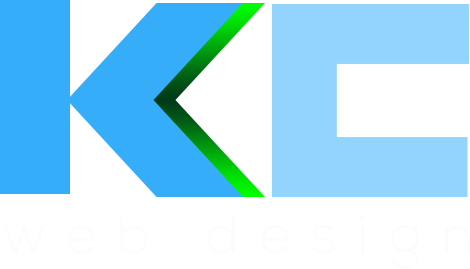Working in a web design agency you end up doing a fair amount of local wordpress development on client websites and working on WordPress websites locally is a great way to develop new websites and debug issues on live sites that don’t have staging environments. But setting up a local web server stack isn’t easy. Local WordPress Development can be tricky, fortunately there are a few options for working locally on WordPress websites.
Introduction to Local WordPress Development
Assuming you want a blog article discussing the best tools for local WordPress development, here is a potential content section for that article:
If you’re serious about developing WordPress sites, sooner or later you’re going to need to set up a local development environment. Why? develop locally In order to test new features, plugins, and themes without affecting your live site. Plus, it’s just generally faster and more convenient to work on a site offline.
There are several different ways to set up a local WordPress site. In this article, we’ll discuss the three most popular methods: using Local by Flywheel, creating a Vagrant environment with VVV, and setting up MAMP (or XAMPP) on your own computer. We’ll also compare and contrast these different approaches so you can decide which one is right for you.
Local by Flywheel is perhaps the easiest way to set up a local WordPress development environment. It’s an all-in-one solution that doesn’t require any command line work or configuration files. Simply download the application, launch it, and create a new site. Local by Flywheel will automatically install WordPress for you and provide a nice user interface for managing your sites.
If you prefer working with Vagrant, VVV is the tool for you. VVV (which stands for Virtualised Development Environments) is a complete open source stack for developing WordPress sites locally. It includes everything you need to get started
What Tools are Available?
WordPress is a content management system (CMS) that powers millions of websites worldwide. In order to run WordPress locally on your computer, you need a local server environment.
There are a few different ways to set up a local server environment for WordPress. In this article, we’ll cover the three most popular options: using MAMP, installing WordPress on Linux with XAMPP, and installing WordPress on Windows with WAMP.
MAMP is a software bundle that includes Apache, MySQL, and PHP. It’s available for macOS and Windows. Once you have MAMP installed, you can use it to create a local server environment for WordPress.
XAMPP is an open-source web server package that also includes Apache, MySQL, and PHP. It can be used to create a local server environment for WordPress on Linux systems.
WAMP is another open-source web server package that includes Apache, MySQL, and PHP. It can be used to create a local server environment for WordPress on Windows systems.
Benefits of Using Local WordPress Development
If you’re like most people, you probably think of WordPress as a simple blogging platform. However, WordPress is much more than that. It’s a powerful content management system (CMS) that can be used to create everything from simple websites to complex enterprise-level applications.
There are many benefits to using WordPress for your local development needs. For starters, it’s free and open source, so you can use it for anything from personal projects to commercial applications without having to worry about licensing fees. Additionally, WordPress is extremely easy to use and has a huge community of users and developers who can help you if you run into any problems.
Perhaps the biggest benefit of using WordPress for local development is the vast array of plugins and themes that are available. No matter what kind of website or application you’re trying to build, there’s almost certainly a plugin or theme that will meet your needs. This means that you can save a lot of time and effort by using existing tools rather than having to develop everything from scratch.
If you’re looking for a powerful, flexible, and easy-to-use platform for your local development needs, WordPress is an excellent choice.
Best Tools For Local WordPress Development
WordPress is a great platform for developing websites, but it can be tricky to get started if you’re new to the platform. In this article, we’ll go over some of the best tools for developing a successful WordPress site.
First and foremost, you’ll need a good text editor. We recommend using Sublime Text or Atom, both of which are free and have excellent support for WordPress development. You’ll also need a local server environment in order to test your changes before pushing them live. MAMP is a great option for Mac users, and XAMPP is a good choice for Windows users.
Once you have your text editor and local server environment set up, you’re ready to start coding! WP-CLI is a great command line interface for managing WordPress sites, and it can save you a lot of time when working with large sites. Coding standards are important when developing for WordPress, so be sure to familiarise yourself with the guidelines before getting started.
Last but not least, don’t forget to back up your site regularly. We recommend using the Jetpack Backup plugin, which makes it easy to create backups of your site files and database.
XAMPP
Local WordPress development is a great way to learn the ropes of coding for WordPress. It can also speed up your workflow when working on client projects. And it’s easy to get started! One of the most popular local development tools is XAMPP.
XAMPP stands for cross-platform, Apache, MySQL, PHP and Perl. It’s a free and open source tool that can be installed on Windows, macOS and Linux operating systems. Once installed, it allows you to create a local server environment on your computer. This is where you can install WordPress and work on your site offline, without affecting the live site.
Installing WordPress locally with XAMPP is a great way to learn how WordPress works under the hood. Plus, it can be a lifesaver when you’re making changes to your site and need to test them before going live. If something goes wrong, you can simply roll back your changes without impacting the live site.
Vagrant
Assuming you have a basic understanding of WordPress, you know that it needs to be installed on a server in order to work. In the past, the most common way to develop WordPress sites was to install WordPress locally on your development machine. This gave you a complete copy of the site that you could play around with without affecting the live site.
However, there are drawbacks to this approach. First, it can be difficult to keep your local development environment in sync with the live server. If you make changes locally and then try to push them to the live server, you might run into conflicts. Second, if you need to work with multiple developers or agencies, it can be a challenge to keep everyone’s local development environments in sync.
Enter Vagrant. Vagrant is a tool for creating and managing virtual development environments. It allows you to create an isolated environment for each project you’re working on. This means that each project has its own dedicated virtual machine (VM). This has several advantages:
First, it’s easy to keep your development environment in sync with the production server because they’re both running on the same VM. Second, if you need to work with multiple developers or agencies, each team can have its own isolated VM that they can work on without affecting other teams’ VMs. Setting up Vagrant is relatively easy and doesn’t require much technical knowledge.
Local by Flywheel
Local by Flywheel is a great tool for local WordPress development. It’s simple to use and easy to get started with, and it has a lot of great features that make it ideal for developing WordPress sites.
Some of the great features of Local by Flywheel include:
-One-click site creation: You can create a new WordPress site with just a few clicks.
-Easy site management: Managing your local WordPress sites is easy with Local by Flywheel. You can add, remove, and edit sites from the dashboard.
-Collaboration tools: Local by Flywheel makes it easy to collaborate on WordPress development projects with other developers. You can share sites and work on them together in real-time.
-WordPress debugging tools: Local by Flywheel comes with a built-in debugger that makes it easy to troubleshoot WordPress issues.
If you’re looking for a great tool for local WordPress development, Local by Flywheel is an excellent choice.
MAMP
MAMP is a popular local development environment for WordPress. It includes everything you need to run WordPress on your local computer, making it an ideal tool for developing and testing plugins and themes. MAMP is available for both Mac and Windows, and it’s free to download and use.
To get started with MAMP, head over to the MAMP website and download the version for your operating system. Once MAMP is installed, launch the program and start the Apache and MySQL servers. You can then access your WordPress site by going to http://localhost:8888 in your web browser.
If you want to use MAMP to develop WordPress sites for clients, you can upgrade to MAMP Pro. MAMP Pro includes additional features such as virtual hosts and custom server configurations. It also makes it easy to manage multiple WordPress sites on a single computer.
Docker
If you’re looking for a local WordPress development environment that is isolated from your live server, then Docker is a great option. While there are many different ways to set up Docker, the official WordPress development team has created a set of tools to make it easy to get started.
Docker provides a way to run almost any application securely isolated in a container. Containers are like extremely lightweight virtual machines, they have their own complete file system, process tree, networks and can even be run on different architectures than the host machine. That makes them perfect for local development, as you can running your code inside a container that exactly resembles the production environment.
The WordPress development team has created two main tools to help with setting up and using Docker for local development: WP-CLI and Local by Flywheel.
WP-CLI is the official command line interface for WordPress. It can be used to manage your site locally or remotely, install plugins and themes, create users and much more. WP-CLI also has first-class support for running commands inside Docker containers. That means you can use WP-CLI to set up everything you need for local WordPress development without ever touching the underlying filesystem or installing anything directly on your computer.
Local by Flywheel is a graphical user interface (GUI) for managing local WordPress sites. It includes all the features you need to get started with developing WordPress sites locally, such as one-click site creation, easy access to
WampServer
Assuming you are running Windows, the best tool for developing WordPress websites locally is WampServer. It is a free, open source software that allows you to run Apache, MySQL, and PHP on your own computer. This way, you can have a complete local copy of your website that you can work on without affecting the live site.
WampServer is easy to install and use. Simply download the software from their website and follow the instructions. Once it is up and running, you can access your local WordPress site by going to http://localhost in your web browser.
One of the great things about WampServer is that it comes with phpMyAdmin, which makes it easy to manage your database. You can also easily install other popular software such as WordPress on it. WampServer is an excellent tool for developing WordPress websites locally.
Why Local by Flywheel is the best option and my preferred setup for Local WordPress Development
For many years I used MAMP as my Local WordPress Development system. It was ok, it did the job, but it wasn’t easy to set-up and WordPress websites had to be set up manually.
Local is such a great app, it does all the set up for you and you can choose which PHP and MySQL versions to install for each site you set-up. One of the best features is the fact you can use the Duplicator plugin to create a website package of your whole WordPress site, download the zip file and then choose that file when you set-up a new website. Local will grab the zip and set everything up for making a duplicate of your site. Its so easy. One thing I hate is mucking about with setting up sites from scratch so the ease of use with Local is a massive win for me. Go try it out now, you won’t use another tool for local wordPress development once you’ve tried Local. And best of all, it’s FREE!