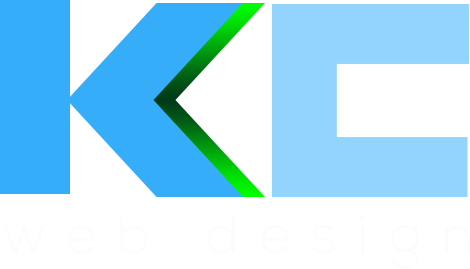Googles new No CAPTCHA reCAPTCHA could change the way we think about form security. Most web designers don’t like captcha security but they are a necessary evil these days. With the huge amounts of form spam we get some kind of auto form submission and bot security is needed on almost every form we create. Personally, I prefer to use simple captchas that don’t get in the way of the user such as asking a simple question but even these aren’t fall proof and sooner or later the bots beat them and spam gets through.
The most common captchas used by web designers seem to be of the ‘read and image and enter the text’ variety but even these can be tricky for users to use. Sometimes the text isn’t readable or the text entered wrong which all go to making a less than ideal user experience.
There have been other options for web designers to use as form security but none of them are ideal and they are all just work arounds and hacks to try and beat the bots more than help the user experience and create an easy form submission process.
Googles new reCAPTCHA services hopes to change all that with its ‘I’m not a robot’ checkbox.
Entering text in a box after trying to read a small image or do a maths question is less than ideal and asks the user to do a lot but with a simple click the new Google reCAPTCHA service can tell if you’re a bot or a human. But how does it do this with a simple click? Google uses a combination of factors to check what is happening on the page before the checkbox is clicked and it uses what happens with your mouse to see if you’re a real human navigating round a web page normally or a bot going straight for the submit button. Most of time this seems to work very well but on those occasions where Google can’t quite tell if you’re human it will show the standard text image that you need to read and enter text for.
In the world of form security this is a huge change and will make filling out forms a lot nicer for the end user. Googles service is also very easy to integrate for web designers and comes with a good API and works with all sorts of different coding languages.
To fully test out how good it is I’ll be adding it to the kc web design kent website over the next few days and using it on client sites. A few WordPress plugins are starting to appear now which will make it very easy to integrate on WordPress sites.
Its not often I say this but well done Google!
I’ve been a web designer at kc web design kent for a long time. Before that I was a print designer. Before that I did a design post grad. Before that I did a photographer degree. Before that I used to design and make stained glass windows. Before that I used to sit in my bedroom and just draw. For as long as I can remember I’ve been creative and artistic and used my eyes as part of my job every single day. It’s something I’ve really taken for granted over the years as I’ve always had 20/20 vision. Until now.
I first started noticing a change when I felt like I was holding my iPhone a little further away than normal and when it was close I was having a little trouble focusing properly. I didn’t think too much of it but over the past year my hand has been getting further and further away and reading books has become a little harder up close. It’s a very strange feeling. Where once everything was crisp and sharp things are now a little blurred and I could feel my eyes trying to do something they couldn’t quite manage. I was also getting tired working on screens and iPads all day at kc web design kent. For someone that’s spent their whole life based in the visual arts I felt this change a little unnerving. So, it was off for an eye test.
“You’ve reached that age…” the optician said. “Ah!” I said. Apparently once you get past 40 your eyes start to deteriorate and close up focusing is the first thing to be effected hence lots of people need reading glasses. Me included. I wasn’t that impressed with the range of glasses in the shop for the price I wanted to pay so I decided to look online. There are a LOT of glasses companies online now and they have pushed the price of prescription glasses down in the high street but the online retailers are still significantly cheaper. The range of glasses suppliers online is pretty good but the range in quality of these sites leaves a little to be desired.
Out of all the online retailers I researched Glasses Direct seemed to be the most professional and they did a ‘try at home’ service. The display of the glasses on the site was very good and the information we laid out. You could tell that a lot time and effort had gone in to making a great site and making sure the user felt comfortable and knowledgable all the way through the process. The home trial was great. The glasses were great and the right price range. And the buying process was superb – email updates all along the way, 2 pairs of glasses each sent as soon as they were complete, great packaging and presentation. As a user (and a web designer) I have to say Glasses Direct did it all right.
Now all I need to do is to get used to needing glasses when I’m reading, remembering where I’ve put them and taking them with me when I leave the house. I’m sure I’ll get used to it over time but at the moment it feels very strange needing external hardware to do something I’ve done all my life without a single thought.
I love sci-fi. Films, books, TV shows in fact anything with space ships, aliens or futuristic concepts normally grabs my attention. Being a web designer I also love typography. Typography in sci-fi films and books can be a wondrous thing and on the wall of the office here at kc web design we have some beautiful examples of 1960’s sic-fi book cover design in some fantastic Isaac Asimov New English Library publications. I could bore you for hours about my favourite sic-fi films or book (currently the Void trilogy) and about how 1960’s writers such as Philip K Dick used sci-fi as a means of social commentary but thankfully I don’t have to because someone else far more knowledgable and interesting than I has written a series of articles.
The wonderful Dave Addey, Senior Writer at Apple and curator of typesetinthefuture.com has written a series of articles on typography in sci-fi films. These aren’t just general articles about typography and the fonts used or the designs created for the films, they go into such minute detail you wonder how long Dave actually spent researching and collating all the screen shots and info. They do make for a fascinating read, especially if you know the films – which everybody should by now as Dave has written about Alien, 2001: A Space Odyssey and Moon – and the detail is just mind blowing.
If you love your sci-fi and even just a little bit about design or typography head over to Typeset In The Future and read the articles now…
2001: A SPACE ODYSSEY
Moon
Alien
Blocs is a new website designer app from the team that brought us Dev Rocket and other Photoshop plugins. It’s a new website design tool for Macs that allows the designer to build websites very quickly and easily.
At kc web design we like using responsive web design frameworks and our favourite is Bootstrap created by the Twitter team. Now in version 3, Bootstrap makes creating responsive website designs very easy and gives you a great foundation to build your unique website design onto.
The new Blocs website designer app uses Bootstrap as the code base so we know its going to create a website with good editable code on a trusted framework. The beauty of the Blocs app is in its interface and ease of use. Its very minimal, giving you just the right amount of tools to be able to create your layout. You can select from pre-built templates for things such as navigation, hero banners, social media, icon blocks and so on or create your own gridded column based layouts. If you stick to the template based layout you can end up with a website design that looks a lot like all the other out there but with some time and a designers eye you can create unique layouts.
Adding images, changing colours, creating forms and blocks of text are all made very easy by the simple and fluid UI design. Integrated icon fonts from Font Awesome also make things very easy when it comes to changing and adding icons. All of this makes for a very good simple website design app that allows web designers to create Bootstrap based websites very quickly. It even makes a brilliant tool for wire framing and designing in the browser as you can create and change designs so quickly.
It won’t suit everyone or all web design projects but for those it does suit it turns out to be a very handy tool indeed!
Even though it was only released a week ago there has already been a number of updates and Norm the developer has told me new features, such as dropdown menu support in the main nav, will be added soon.
One issue I did have was the way changing colours works. It doesn’t feel very intuitive in its current state and when I thought I was changing a colour for a block element I ended up changing a global colour value instead. One way round this is to define your colour swatches first so that you just pick from those rather than the colour picker.
Hats of to Norm, Blocs is a great app and I can’t wait to see how it improves.
kc web design has launched Cirrus one – A new weather app for mobile devices with a unique feature…you can design your own icon layout!
A few years ago we had an idea for a weather app. We started to create an iOS only version but soon decided the dev costs would be too high for a side project at a small web design studio so we shelved what we had and left it for a while. About 9 months ago we decided to revisit the idea of a weather app because in the past few years we still hadn’t seen anything come on the market that had that one killer feature that we’d always wanted to add. We also decided that native apps wasn’t the way to go so we designed and built a web based app that would work on all mobile devices.
This week we are launching Cirrus One slowly out into the wilderness. We’ve already had a few great reviews and the new weather app is also now in the Google Chrome Web Store. We want it to build slowly so we can keep a eye on server performance and the API’s we’ve used and make sure the experience stays consistent for everybody. With any new release it’s important to take things slowly and make sure everything is working as it should before diving in to a huge launch with thousands of users.
Over the next 6 months we have a great list of features we’re going to add including a new desktop version that will work as a chrome app, weather alerts so you know if you sunny day out fishing is going to change to a rainy day out! There will also be additions for user uploaded background images, more weather icons such as moon phases and much more.
The 3 main job types we get asked about a lot at kc web design ltd are web design consultancy, website design and builds on content management systems such as WordPress and Expression Engine and cheap web design. We work on projects in all of these areas and they all have their own unique processes and pricing.
Web design consultancy
Web design consultancy usually involves high level research and design and less coding than other types of projects. We do a lot of web design consultancy work for well known brands, such as Fujitsu, that requires a lot of research, planning, wire-framing and UI design. Working closely with business owners within Fujitsu we redesign large sections of the UK website to improve user flow, call-to-action engagement and navigation as well as making the design more engaging and unique for specific sections of the site. We’re currently involved in a project to make the careers section more engaging and less masculine feeling by introducing different design elements to make the overall feel of the page more enticing to female job applicants. kc web design ltd have also made huge improvements to the Fujitsu UK contact process which has improved communication to the correct departments by over 70%.
For prices of our web design consultancy please contact us.
Website design and builds on content management systems
A lot of the projects we work on are basic web design and build projects. These normally consist of a period of research and planning then a design stage followed by coding and building the website. These days we usually build our websites utilising content management systems such as WordPress and Expression Engine unless the client specifically doesn’t need access to change content. But thats very rare these days.
Most of these sites are for small to medium size businesses although we do build large corporate sites using Expression Engine (for example the Geocel website) as it’s a very good scalable CMS that works well for large complex sites.
We also now build most of our commerce solutions using WordPress and the brilliant Woocommerce plugin. E-commerce websites are a little more complex than basic brochure type sites and so the costs are higher and development times longer.
If you would like a website built on WordPress or Expression engine or need an e-commerce website please contact us for pricing.
Cheap web design
At kc web design ltd we get asked a lot about cheap web design. Although we no longer do cheap web design we do try and support local businesses that want to get started with a website but we also know that in this world you get what you pay for. We’d had a huge amount of people come to us over the years asking us to pick up cheap web design projects that have gone bad for one reason or another. There are a lot of cheap web design providers out there offering very poor services.
In light of this we decided to build a self-build system for people that want cheap web design but also want it to be professional, modern and supported by professional web designers with over 15 years experience in the web design industry. So, we built an online website builder for small businesses called kc-weblite that’s cost effective (only £10 per month including hosting and support), very easy to use, comes with professional web design support and allows you to get a modern, responsive website up and running within a few hours.
ThermaCalc – a web app design created and built by kc web design ltd in 2013 – has been voted App of The Year by Heating Plumbing Monthly (HPM) Magazine.
kc web design kent created ThermaCalc for ThermaSolutions back in 2013 and updated the app this year with major changes to the calculators to bring them in line with leading industry thinking. The web app design was built to work on all mobile devices as well as desktops and allows users access to a suite of tools to help with plumbing, heating and solar energy calculations and design guides. The app works offline in the browser so that all the calculators are usable even without an internet connection.
ThermaCalc is a radiator and boiler sizing mobile tool, and is the only app that claims to accurately work to the correct calculations in the ‘Domestic Heating Design Guide’. With over 100 construction options to choose from including Limestone and Granite, the app even has calculations for walls made from Straw and Eco-Roofs with Sedum. “Our mobile apps can be used on any device. As well as being the easiest to use, we take pride in the knowledge that they are also the most accurate around”, says web app designers ThermaSolutions. “Getting it right at the design stage is crucial for anyone wanting to win new business…correctly advising a homeowner to fit a smaller system for example could get you that contract”. Other apps available include ‘SolarCalc’ that works out your installation pipework and expansion vessel sizes, as well as being RHI & MCS compliant. ThermaSolutions claim that their unique off-line innovation allows users to size any heating system, on any device, without leaving the property or even their own van.
Yes, its another Dribbble invite giveaway but this time, instead of the normal ‘show me your best work’ type of affair I’m going to try something a little bit different.
If you don’t know about Dribbble – and every web designer really should by now – it’s a fantastic community for web designers, graphic designers, icon designers and pretty much anyone related to the design world. You can post images of your latest web design or icon design and get feedback from the design community. It’s also great to see what other designers are doing and what trends there are in web design. Don’t use Dribbble for your only source of inspiration though, make sure you find inspiration from everywhere otherwise you’ll find you’re just copying the latest trends and not pushing your design skills to their limits.
Most Dribbble invite giveaways usually mean sending in your best design work and waiting until someone decides you’ve won. In the past I’ve tried this and it’s been very difficult. Sometimes you get a lot of very good design work and it’s hard to choose, other times the quality is very low and there’s just no one you feel is good enough. Dribbble have a very good system that keeps track of people you’ve drafted in so if you draft in someone thats not so good then it reflects badly on you. So, you always want the best designers possible to apply for the invite. With that in mind I have a plan…
- Send me a link on Twitter to @kcwebdesign of a live website you’ve designed.
- Spread the word of this Dribbble invite giveaway on as many social networks as possible (I’ll be tracking the links).
- The person with the best website design and most links back to this article wins the invite.
Wait a minute, he’s just trying to get back links! Well yes, and no. It’s a bit of an experiment in social media network coverage and how big peoples networks are these days. Do most people have a Twitter and Facebook account or are there many more social networks that people use on a daily basis. Once the Dribbble invite giveaway is over maybe I’ll publish the results so people can see the usage of social networks…if it works, it may not!
Like all good web design companies, sometimes at kc web design we slip a little on our SEO strategy while we’re head down in projects. It happens. While I had some time this week I decided to go through our social media strategy and realised that posts we’d written on the kc web design Kent website hadn’t been auto posting to our social networks. Over the years I’d used a number of different WordPress plugins to auto-post to Twitter, Facebook, LinkedIn, etc but all of them were no longer working. One of the major reasons for these plains not working any more were updates to the social media API’s and out of date plugins. So, the search was on again for a social networks auto-poster plugin that would do it all properly.
The NextScripts: Social Networks Auto-Poster plugin came highly recommended on one of the WordPress forums so I gave it a try. As a WordPress plugin it works very well, is easy to install and has very good documentation which comes in very, very handy when you try and set up each social network. And boy does that take some time! Long gone are the days of entering your username and password and clicking a button to allow access to your account. These days its all about creating apps and widgets and tokens and secret codes and handshakes and tweaking a million different security settings. It took me the good part of a morning to set up and test 4 different social networks and get them working properly so that I could auto-post from WordPress. Not a quick easy job. And some – yes you Google+ – still don’t allow an easy way to auto post (although there is an extra plugin for NextScripts: Social Networks Auto-Poster that is supposed to help with this but I haven’t tried it yet).
Is it worth auto-posting your WordPress news to social networks?
Yes. It gives your articles chance to get noticed in areas that they normally wouldn’t. If you have a good following on the social networks then its easy for users to repost and pass on those articles. If you use good Twitter hash tags then your articles are more likely to get picked up when users search for those hashtags. And Google likes it because all those back links from social networks give your site authority.
It might take a while to set up and it does take a bit of management but it is worth the extra effort in the long term.
If you have a WordPress website and want to utilise the power of a social networks auto-poster then give kc web design a call and we can help set things up for you.
Starting on October 27th 2014, Geek mental help week is a week-long series of articles, blog posts, conversations, podcasts and events across the web about mental health issues, how to help people who suffer, and those who care for us.
Mental health issues are all around us. At kc web design we recently redesigned the St Andrews Healthcare website and we were truly humbled by the work that goes on there helping people with all kinds of serious mental health issues. But it’s also the little things that have an impact as well.
I don’t have a major mental health issue but I do have family members that do and I see the very real impact that has on them and the people around them. Mental health is a serious issue. But sometimes the little things, the stresses and strains of working life, of dealing with families, can have a massive impact on all of us. Many of us in the web design industry are freelancers, working long hours to carve out a living in a very competitive world. On the best days the work is fulfilling, the hours good, the money rewarding and the job satisfaction second to none. But on those hard days where you’re worried about the next job coming in, fighting with a bit of code that just won’t work, dealing with a hacked website or a server that’s broken on top of everyday life and families it can feel like you’re alone fighting against the impending greyness. It might not be full blown depression but when the hard days bite the warning signs start – lethargy, insular moods, dependance on alcohol to lighten the load, lack of motivation to tackle important problems and anger for not dealing with things better. It’s easy to get into this cycle but hard to pull yourself out. I’m not the only one though. There are others going through the same experiences.
Web designers are a giving bunch of people. I don’t think there’s another industry that gives so much. All the conferences and events and communities are testament to that. Geek Mental Help Week is an opportunity to give back to the community again and help others. After reading through some of the articles on the Geek Mental Help Week website I’m humbled by the way people talk so openly about themselves and their experiences. That’s what makes this industry so amazing and that’s how we can all help each other get through these hard times. Please, please, please head over to Geek Mental Help Week and read some of the posts, it’ll make you think differently about mental health in the web design industry and that’s a great starting point to tackle these issues. And if you can be a part of what’s happening this week and help others then do that to. Helping each other makes the world around us a little bit better for everybody. We should all do what we can to embrace that.
kc web design kent have recently launched a new website for Speedy Expo, a conference for Speedy customers and partners in the UK, in partnership with marketing company QRBT and Speedy Hire – a leading provider of tools and equipment for hire and sale to the construction industry.
The Speedy Expo runs every year and is a 2 day event in October 2015 at the Telford International Centre organised by QRBT and Speedy Hire to bring together Speedy partners and customers. The show includes partner stands from the likes of JCB, Makita and other industry leading brands, demonstrations, speakers, meeting areas and an awards dinner with entertainment presented by Pollyanna Woodward.
kc web design Kent designed and built the new website on WordPress to make it easy for QRBT to update the content regularly and add new partner logos and news items. The website design was created to funnel exhibitors and visitors into booking sections and provide detailed information on the event programme. The website design is responsive and works on all mobile devices. Over time, as the event grows and more exhibitors come on board, the website will be populated with partner logos and more information.
kc web design Kent provide full website design services for small, medium and large companies using industry standard content management systems such as WordPress and Expression Engine. kc web design work with leading brands, such as Fujitsu, on all types of website design projects. kc web design are specialists in website design, user interface (UI) design and website development.
Panic has released the latest version of Coda – it’s web design and development app – and there’s a lot to like in this new version.
To be honest, this latest release of Panics Coda app doesn’t feel very new to me but that’s probably because I’ve been using it for over a year now while testing on the beta team. It started with just 30 of us and then grew to over 700 in the last few months. Some very cool new features were added that bring Coda up-to-date and keep it at the forefront of web design and development apps. After almost a year of beta testing and refining new features Panic made the decision to take Coda out of the Apple App Store. Why? Because Apple’s insistence on sandboxing anything to do with the file system meant that the app didn’t quite work as expected and added more steps into the users workflow to access local files. I’m glad they removed it, it’s a better and smoother app now.
New features for web designers and developers
So whats new in Coda 2.5? Well, quite a lot actually. Some big changes and new additions along with lots of small improvements.
Speed
One big issue with the old version of Coda was syntax highlighting speed on large files. When opening large files you had to wait while the syntax highlighting caught up and rendered the colours on the text. In the new version of Coda there is no more waiting and the speed is super fast!
Interface improvements
Along with the new slightly flatter Yosemite style look to the UI new colour coded tabs where added which makes it much easier to pick out specific types of docs in the tab bar, especially useful when you have a lot of files open. One of the nicest additions for me is the new indent guides which makes it incredibly easy to line up code. Lots of people don’t like indented code but as a web designer and not a true hard-core coder I find it much easier to scan and read indented code and it helps see the hierarchy of the code blocks as well.
Site-wide autocomplete
Now this one is very clever and very useful. The autocomplete now indexes everything within your site so while typing it will suggest all types of files, images, class names, etc. It will even pick up LESS variables which is incredibly useful and means you don’t have to keep a copy of the variables file open to check all the time. Coda also now deals with LESS very well with syntax highlighting and autocomplete. There’s even a new plugin to help with CodeKit integration.
CSS override
One of the new features in Coda 2 that I tried very hard to push for was the need for easily getting to CSS styles by clicking on the web page. Jump to styles was added to help with this and works quite well most of the time. Although still not perfect it does serve its per pose well. As an addition to this you can now open a website design in preview windows and extract and override the style sheets and then change them. This allows you to edit and make quick changes to CSS files without having to upload files or work directly on the server. Great for test out tweaks and changes. Although still not perfect its a great addition.
Plugins
Plugins now have there own manager in the pref panel which makes them much easier to install and remove. You can also search for new ones!
Panic sync
Panic sync now allows you to sync all your prefs and site settings across all the computers you use Coda on. It even works with Diet Coda on the iPad as well. I do tend to sit with the iPad sometimes and edit sites in Diet Coda and previously had to save all the site settings in Evernote so I could copy them over. No need for that now!
All in all this is a fantastic update to an already brilliant web design and development tool. The new features really do make a difference. Get it today!
It’s that time of year again. The BIG Apple announcement. And what a big one it was this year! Everyone suspected Apple would launch the iWatch (note they’ve now dropped the ‘i’) but not many predicted it would be such a hit.
As a web designer and developer here at kc web design kent I have a keen interest in Apple announcements (will I need another device to test on!) and a new product is always exciting, especially when we’ve gone a few years without a new innovative product hitting the streets. Apple have a knack for watching emerging markets, waiting a while and then launching a product into the market place that completely steals the show…and the Apple Watch is no exception. Even if you don’t really think you need one it still has that aura of something you just have to have. It looks great as a watch to start with plus add in all that functionality and you have something that a lot of people will use as well as just want.
It’ll be interesting to see how many Apple sell next year but I suspect it’ll be a big hit. Will I get one? I’d like one but the price is high and I’m always too close to a phone and computer to make the extra features worth the extra price. They do look great though and I haven’t had a decent watch for years…
The iPhone 6 and iPhone 6 plus
OK, hands up, I’m still on an iPhone 4s! I’m just not into upgrading every time Apple release a new phone even though I use them for testing website designs and web apps. With all the different iPhone screen sizes and resolutions out there now you do need a few devices for testing responsive web design on – the Xcode phone simulator comes in handy for that – and now we have two new screen sizes again! The iPhone 6 and the even bigger iPhone 6 plus. Once the rush has calmed down I will be getting an iPhone 6 but I don’t see the need for the extra large 6 plus. I know there’s a trend in big phones – which will eventually meet with the trend for small tablets – but for me a phone needs to fit easily in my pocket. If I need something bigger I have the iPad Air or the Nexus 7. A phone should be easy to carry around and not get in the way and I think the 6 plus will be just that bit too big to be comfortable.
From a looks point of view I actually like the fact the iPhone 6 has gone back to the beveled edge. I was never a big fan of the straight edged 4 and 5, they never felt very comfortable in your hand. The camera on the iPhone just gets better and better with each release and I never really use my Lumix any more these days as the iPhone camera is so good. The update on the iPhone 6 will make the camera even better. Other than the speed increase, extra sensors and new apps such as Apple Pay (that we can’t use in the UK yet) the new iPhone 6 is a pretty standard next version. It will seem like a huge leap forward from the 4s though, which I’ll keep for testing web design projects in our device lab at kc web design kent! And lets hope BookBook do a case for it.
I always have a bit of a soft spot for new software and apps. I love trying out new apps, especially at beta stage when they’re all new and shinny and slightly broken! I’m also always on the hunt to find an app that makes email less painful. At kc web design Kent we use Postbox for our email – it’s full of features, works great with multiple accounts and is easy to use but, it still looks like a traditional email client.
Email needs to change
Email has been around for a long time and in that time it hasn’t really changed much. You get an email, deal with it or delete it or file it. For most of us this has been enough but we get so many emails these days it’s become harder to manage and we seem to be constantly replying to and reading emails every few minutes. A few apps have come along to try and change the way we deal with email and Mailbox for iOS was one of the more successful ones. The iOS app is lovely and the way it works on the iPhone with the swipes is very nice. Earlier this year Mailbox said it was working on a Mac desktop version and a few weeks ago I got sent a beta coin (check out the very cool way you have to drag and drop the coin on to the can to start the beta app!).
Mailbox on the Mac looks as lovely as it does on iOS, it’s very minimal with nothing getting in the way of reading and archiving emails. It doesn’t seem to deal with multiple accounts very well at this stage but hopefully that will be resolved and it only works with iCloud or Gmail accounts. The interface is very simple and clear and the way it deals with emails is the same as the iOS version with options to archive emails to a date or a list. These options also work with mouse or trackpad gestures so a simple swipe left or right on a magic mouse will evoke the archive menus which is a very quick and satisfying way to quickly deal with emails.
All in all I really like the feel of Mailbox. I have lots of email accounts so I need a good way to manage all of those from one place so we’ll have to see how the Mailbox team improve that side of the app. I think the big thing for me is that the app still feels like just a way to archive emails into different folders which is something I do in Postbox anyway. Admittedly Mailbox does do this very, very well though. I still think there’s a better way to deal with emails, something that treats them more like conversations or groups of conversations and not just single messages to be moved around. Maybe there’s another email app out there….
Google fonts get used a lot on the web. Even though I have a Typkit account here at kc web design I still find myself using Google Fonts for certain web design projects. Their list of good web design fonts is always growing but here in lies the problem. Many times in the past, while working on flat graphic mockups of web design projects, I’ve needed to use a Google Font in a web design and the only way to do this was to download the whole library and install them into your font management software. When I was a print designer we had huge font libraries managed by huge bits of software but designing for the web is different and we don’t tend to use so many fonts. Well, we didn’t until better font usage and external font subscription services became so popular. Now we can have pretty much any font we want on a web page design.
The other day I found a website using a nice looking font so using my font checking tool (Fount – very, very useful!) I saw that it was Muli, a new font from Google Fonts. Normally I would have to go to Google, find the font, download the zip file, open my font manager, install the font, go back to photoshop and use it. Not a huge amount of work, but enough of a hassle when working on a design and trying different fonts.
A while ago I remembered hearing about Skyfonts but at the time it wasn’t released to the public…it is now though! And what a wonderful little app it is!
A quick download and the app is installed and sits in your menu bar. All you have to do is click on a service – there are a few to choose from: Google Fonts, Fonts.com, my fonts and Monotype (It’s made by Monotype!) – choose ‘find Google Fonts on Font.com’ and away you go to a website where you select the font you need. You then click ‘Add to Skyfonts’ and magically the font appears in your fonts menu on whatever apps you have open as if you’d just spent the last 15 minutes downloading font files and messing around with font managers.
Its super easy, very clever and saves a lot of messing around! Anything that makes using fonts easier is a big plus in my book!
For a while now I’ve had a little side project bubbling around here at kc web design. I love weather. I love weather apps. So I’ve been creating my own weather app with some pretty unique features (all top secret!). I’ve had a number of proof-of-concept builds lying around that have utilised the Jquery UI script to deal with dragging, dropping and resizing but we’ve hacked it around so much to get it to do what we needed that its become a little unworkable. We did contemplate writing our own drag, drop & resize script but for a working prrof-of-concept the investment was a little high.
After hitting a nice patch of quiet time at kc web design kent I decided to revisit the old concepts and re-evaluate where we’d got to. The conclusion was that Jquery UI was to large and buggy to work for the job we needed and so I decided to go back to the drawing board. Making the decision to dismiss weeks of previous work is a hard one to make but when something just isn’t working you have to be bold. Hopefully the rethink and new direction will make the final product a lot better and it will actually save time in the long run.
After a lot of time Googling around it became apparent that there aren’t many light weight drag/drop/resize libraries around that would be suitable for what we needed and I was about to give up and start writing one of my own when I randomly came across interactJS.
InteractJS – Drag and drop, resizing and multi-touch gestures with inertia and snapping for modern browsers (and also IE8+)
It sounded perfect, was very light and had a few nice extras included…but would it work for our very specific needs? We’re not scared of a bit of hacking around and experimenting here at kc web design so we quickly got together some rough designs and through in some test code and it worked…but then it didn’t…and it wasn’t doing what we thought it might do. So with a little help from the developer we got a bit further, then added our bespoke functions and extra bits and eventually we had a working prototype again that was far, far better than the original that we’d scraped.
So the moral of this story is – never be scared to throw things away and start again from scratch. Never be so precious of your work that you cannot or will not see its failings. Learning when to erase and undo will help you move forward quicker.
And also have a look at interact.js. It is a very good drag/drop/resize script.
UK rural small businesses are being held back by lack of fast broadband says a new report by The Federation of Small Businesses (FSB). As a web design Kent company based in rural England we’re a bit limited on our broadband options. BT being the main option with a few others but they all have to use the same BT gear at the exchange so each offering is limited to the speed at the exchange. In a way we’re luckier than most as the exchange nearest to us was upgraded a few years ago so we have relatively good speeds of around 6mb.
Small web design companies like kc web design kent rely on fast internet connections to do there jobs. Most of the time its only uploading and downloading small web files but when it comes to things like off-site online backups or downloading large files (don’t get me started on why a BT business broadband home hub had a download cap of 5gb!) a 6mb connection just isn’t enough.
If small businesses are to thrive and prosper and contribute to a growing economy, they need universal access to what is now considered the fourth utility…
Faster broadband seems to be the norm in other countries, especially in large cities, but rural broadband is still being rolled out in some remote parts of the UK. With even just a small increase from 6mb to 20mb the difference it would make on what we can do here at kc web design kent would be huge. Online backups would take a fraction of the time. Downloading large files would be almost instant. Using Dropbox with large files would be a lot easier to manage. Our business would thrive.
So come on rural small businesses, lets hassle BT and get something done…
You can vote for better broadband with your local council. For any small web design kent businesses you can go to the KCC website here.
Or you can tell BT you want superfast fibre broadband.
Every body wants cheap web design, but is it good for the customer? Well, no, it’s a bit like everything else…you get what you pay for.
I’ve had a lot of people come to me asking for help updating, fixing or even building new sites because of previous cheap web design builds from small companies that really didn’t know what they were doing. It might not look like it sometimes but there is a lot more to creating a successful website than just sticking up a few pages. When you pay for cheap web design you ultimately get a cheap website which will do you more harm than good in the long run.
The problem is, not all businesses have 1000’s of pounds to spend on bespoke web design and custom builds so they end up looking for the cheap web design options and the £300 sites. There might be people out there starting off in the web design world that will build half decent websites for very little money but there are far more people that build cheap websites that really don’t know what they’re doing. Web design has become a bit of a ‘give it a try at home’ industry in the past few years and a lot of small businesses have fallen foul of bodged web design jobs.
At kc web design we believe everyone should have a website that works properly and even though we don’t design cheap websites we do still try and help out as many small businesses as we can. Unfortunately not all businesses can afford even small websites. To make it easy for small businesses to get online and have a website we’ve created an online website builder called ‘weblite’. Because weblite is designed by a leading website design studio in Kent you have the professional experience built into the app that allows you to create a small website for very little cost. In fact, for only £20 per month you can have a professional website that works on all mobile devices with a proper contact form and its all customisable with your business logo and colours. We’ve made it extremely easy to use so even if you have no experience using website builders you’ll be able to very quickly create your website. And is you do get stuck or need help and advice about running and creating a website then we’re always here to help.
If you want cheap web design then get it from an established, professional company. With weblite you don’t need to pay thousands of pounds to get started on the web, you just need a bit of time and a little help from us.
Check out the weblite website for more information or contact us directly.
Ever since I started kc web design kent our website has been hosted on an eco-friendly server in the US by AISO.net. I try to be as eco-friendly as possible at home and with the business and I love the idea of our website living on a server that is completely powered by renewable energy sources. Unfortunately, living and working in the UK means we’re a bit short of solar power which meant we had to use a hosting company in California. For a long time it was perfect BUT over the last few years the I’ve had problems with the site being slow and unavailable during UK business hours.
I’ve spent hours, even days, trying to fix and optimise the site so it was faster but it seemed that the latency involved in hosting across the water was just to much. I tried CDN hosting, Cloudflare (which did make a difference) and all sorts of WordPress cache plugins but nothing really made a significant improvement. After monitoring the site for a few months it also came to light that it was down a lot during UK business hours which isn’t good for a UK web design company. AISO said the website uptime was good but I suspect maintenance was done during their night time which happens to be our day time. Anyway, after a lot of deliberation I decided to move the site to a UK host.
I’ve used TSOHost before on a few WordPress projects and their dedicated WordPress hosting is very good so I bought some hosting and moved the kc web design kent website over to them. Wow! What a difference! With no changes to the site at all, and even removing Cloudflare, the difference in speed was incredible. After adding some good WordPress caching the kc web design kent website now loads in around a second or less. With the old eco-friendly hosting I wasn’t getting anything less than 6 seconds so it was a huge improvement. Google webmaster tools still says my average page load is 6 secs so it will be interesting to see this figure come down over the next few weeks. Who knows, it may even improve search rankings!
No, I’m not saying eco hosting is bad, but if you’re a UK company you need to be careful where you host your website. Hosting in the US didn’t work for me. Hosting in the UK has been much better. It also keeps money in UK businesses, is cheaper than my old hosting and I can claim the VAT back. Win, win, win!
weblite is a new online website builder created by kc web design kent to help small local businesses get online. We know how important it is to have a good website but not all small businesses can afford bespoke website builds from leading web design agencies so weblite could be the cheap website design solution you need. At kc web design we get quite a few requests for small website but we’re not always able to help due to larger projects we may be working on. To help small businesses get a cost effective website we decided to create an online website builder with a small monthly cost, hosting and support included and all the help we can offer from a leading Kent web design company. Weblite is a very good cheap website design solution that puts you in control of your website.
We’ve spent a lot of time making weblite easy to use and its the perfect option for creating a professional website without spending lots of money. We’ll help you with the setup of domain names, we’ll even buy one for you if you don’t have one already, and give advice on how to create your website. The weblite online website builder is so easy to use you’ll be up and running with a new website very quickly. All our profession themes are mobile ready, SEO friendly and easy to customise.
Why use weblite and not a free online website builder?
There are a lot of very good free online website builders out there but the benefit of using weblite is that you have the expertise of a leading web design studio behind you. We are also aiming it at local Kent businesses that want to be able to pick up the phone and get advice. It might not be free but it’s the perfect option for a low cost professional website. And if you out-grow your weblite website you can talk to use about upgrading to a full bespoke solution knowing that we can transfer all of your existing website content over easily.
Visit the weblite site for more information.
At kc web design kent we get a lot of request for small websites for businesses starting out on the web. Some have good budgets set aside but many just don’t have the money for a full website design based on a content management system like WordPress or Expression with a unique design. So, we got thinking and decided to create an online website builder just for small business with a low budget. Hello kc weblite.
What is weblite?
Weblite is a low cost website builder for small businesses. It has a very simple online interface that allows the user to select a theme with one click, enter their company details, add their logo and a few colours and start creating pages. The user interface has been designed to be easy to use for people with only basic knowledge of the internet and we’ve made it extremely easy to edit text and add images to your website. All the themes in weblite are modern and responsive so they’ll look great on all mobile devices. Contact forms, maps and other content are automatically generated so the user doesn’t have to worry about complicated form building or editing lots of settings. Set-up is also very easy and we’ll help with buying domain names or transferring existing ones over. Hosting is including in the monthly costs so there are no hidden extras you need to pay for on top. And there’s FREE support! We’ve made the weblite system so easy to use that there should be no reason to use our free support but we’re always here to help.
Who is weblite for?
Weblite is perfect for small businesses just starting on the web that want a small 5-10 page website thats easy to setup and use. The monthly costs and small setup fee make it cost effective with no large outlays. Weblite is also perfect for businesses that want a small website but don’t need lots of complicated features but need access to manage content themselves.
How much does it cost?
Weblite is only £20 per month with a £100 setup fee. It takes a very short time to setup and get access to the weblite system and websites can be created and online with minutes!
How can I get it?
We’re currently finalising the system and adding in more themes. Weblite will be launched to the public in the next few weeks but if you want early access please just get in touch. We doing FREE setup for the first 5 users that come on board before we launch!
Visit the website for more info »
Over the past few months we’ve been working with QRBT and Geocel (part of Ronseal) to produce a brand new responsive website design for Geocel to showcase their huge range of building and DIY products.
Objective
To create a modern, responsive website for Geocell to bring the brand up-to-date and allow users to view all of Geocells products.
Goals
To allow users to browse and search all Geocells products and allow merchants to login to see merchant specific offers and product information.
Solution
The website was built using Expression Engine with additional modules to handle the complex structure and layout of the products and categories. Products needed to be shown under different top level headings and in multiple categories to enable the user to quickly find products by brand, usage or product name.
Every product in the range has a huge amount of additional information that the user can access but this information is mainly used by building trade professionals. kc web design kent built a user friendly front end system that was easy for the user to find and download this extra information and an intelligent admin system for Geocel to manage their products quickly and easily.
More and more trades-people are now using mobile devices and the building trade in general in the UK is amazingly quick at taking up mobile technologies so the new website had to be responsive and offer an optimum experience on all mobiles and tablets.
Merchant areas, stockists maps and other features will be added over the coming weeks as the website grows.
Visit website
For a while now kc web design Kent have been working with Fujitsu UK & Ireland to improve large sections of their website. Over the past 12 months the changes that kc web design have made to specific sections and user flow have had a significant effect on user interaction, contact requests and engagement.
One of the big projects we were involved in last year was the redesign of the Fujitsu UK websites contact process. The original contact process was a bit confusing and many users ended up trying to contact wrong departments or just gave up along the way. As a large IT company, Fujitsu needed a simple contact path for all types of user and department. The design and user journey for each type of contact at Fujitsu was researched, wire-framed and redesigned and the changes we made had a very significant effect…
…in 2013-14 we noticed that a large number of people were completing the wrong forms, and more people were visiting the contact page than were getting in touch with us. We commissioned some usability research, which identified problems with the contact process. kc web design recommended changes to the home page and the contact page, and provided the necessary design elements to place on these pages to maximise use of the correct forms. In addition, they made recommendations regarding effective imagery and placement of contact placards. That work made the contact process considerably more efficient, reducing the number of people incorrectly using the B2B contact forms by over 70%. The design elements used are now being adopted by other countries – for example, the Fujitsu Australia and New Zealand home pages now use the new contact process designed by kc web design.
kc web design will be working with Fujitsu on more projects over the coming months and we hope to create more changes to the UK website that will have a significant effect on Fujitsu’s online business.
I’ve been a user/renter with LoveFilm for many years using their DVDs by post service. Over the last few years the streaming side of DVD rental has grown and grown and now there are lots of different offerings for watching DVD online. Lovefilm is still the only one doing rentals by post and as much as I try and use iTunes and Lovefilm instant we do still watch DVDs that come in the post.
Sometime last year Amazon bought Lovefilm. Nothing changed. The service still worked, they added more films to the streaming service (I could now watch The walking Dead!), the website was easy to use but not perfect (it was a little tricky to browse and find films) but generally all was good. Then, a few months ago Amazon announced that they would be changing Lovefilm to Amazon prime video. Not the snappiest of titles for a company, I preferred Lovefilm, but kind of an expected move by Amazon. Then one day I went on to the lovefilm website to choose some DVD rentals and I got a huge shock! The old lovefilm website had disappeared completely and was now Amazon prime video which looked just like Amazon’s retail website. In fact it was Amazon’s retail website just with extra bits of navigation for adding titles to your rental list. Trying to find DVDs to rent in amongst all the other crap on the Amazon website was impossible. When I’m buying products on Amazon I don’t really mind being shown other things I might want or suggestions in the search for similar products but when all I want to do is quickly find some new films to rent I really, really do not want to have to wade through a million other navigation links, be pestered with products to buy or be shown so many search options that I’m not sure whether I’m looking at a DVD to rent or one to buy.
I think Amazon have made a huge mistake combining the DVD rental service into the rest of the already huge Amazon website. What was once a focused, simple and quick process is now a confusing mess that’s hard to navigate. When I’m picking a film I want to focus on that task.
Amazon need a dedicated website for loveFilm, sorry Amazon Prime Video (nope, still doesn’t sound like a great name!), like Netflix and other similar services otherwise they WILL be losing a lot of customers. Like me. As a website designer I would never advise a client to do what Amazon have done, its a bad idea on so many levels but it shows that Amazon are just interested in one thing…trying to sell you more stuff!
For a long time now I’ve been using Billings here at kc web design Kent for dealing with out invoicing and time tracking. I like Billings, it works well, has good invoice template customisation and is simple to use but it is no longer getting updated. Marketcircle have chosen to move a perfectly good single payment OSX app over to a monthly subscription fee so for an app I bought for £30 over 4 years ago I now would have to pay £10 per month for not much more benefit. So, time to look at some other options.
A while ago I had some dealing with Jan Lukacs at the company that make Paymo about another app they created called Viewflux (which is also a very good app for showing creative web designs to clients to get feedback) and remembered that Paymo looked good. The beta of version 3 is free to use for 100 days so I talked to Jan and got an invite.
Paymo is an online invoicing and time tracking app that is very simple to use and has a clean, easy on the eye user interface. iPhone and iPad apps are available as well for those on the move but the web app should suite most users. Its very easy to set up and start using and provides all the basics you need to create and manage projects and tasks, create invoices and estimates and track time. The project management side of things is very good and allows you to set tasks and milestones and add times against them so you can see what the total time allocated is and what actual time you’ve spent if you use the time tracker against that task.
Customising invoices was a big selling point for me in Billings because as a designer I like everything that comes from kc web design kent to look good and that includes the simple things like invoices. Paymo doesn’t really give you much customisation of the invoice template but the one that is provided isn’t bad at all. It might be nice if we had the ability to edit a custom style sheet to make changes to the invoice template and allow a bit more customisation.
On first impressions I like Paymo, time will tell how good it is and I’ll be interested to see what changes in the beta. Once I have a few projects in there and some billed invoices then the dashboard and reporting should become more useful so I’ll do an updated review in a few months time.
For a great full review of the newest version of Paymo see Lewis Parrotts Paymo review.
As web designers and developers we all do. We do it all the time here at kc web design kent. We spend weeks crafting a website design, building and coding the templates, adding content and tweaking for all the browsers and just before it goes live we add a link back to our web design sites in the footer. We’re proud of the website designs we create and we want everyone to know who designed and built that website. Its also good for SEO…isn’t it?
Are a web designers footer links good for SEO
YES! And no. Ever since I can remember web designers have been adding footer links back to their websites and for as long as I can remember it worked. It was a great way of getting quality back links and driving business back to your websites but things change. Most importantly, Google has changed. Over the last few years Google has changed and adapted the way organic search listings are ranked and so old techniques we’ve been using for years have suddenly stopped working. The rate a which SEO has changed over the last 18 months is phenomenal and keeping up with all the new changes is a job of its own. It’s why a lot of web design companies work with specialist SEO companies like we do here at kc web design kent.
One thing that has changed over the last few years is how Google deals with site wide links. It seems that site wide links now get a thumbs down as Google classes them as un-natural. Its common sense when you think about it. You design a website for a restaurant and stick a link to a web design site at the bottom of every single page. To Google that looks unnatural and they presume its someone trying to side step their system.
What can be done?
You can have your web design link in the footer but just have it on the homepage. Or have a do-follow link on the homepage and no-follow links on the internal pages. If you’re using WordPress its easy to use the if_homepage or if_frontpage variables to put an if statement around a link.
We tried a few test here at kc web design kent and changing our footer text on a few large commerce sites had a really positive impact. We jumped from page 5 to page 3 almost over night.
This Dribbble invite giveaway is now closed…
So, it turns out the one person who was going to get the invite has now already got one! I may give out the invite to a runner up…
kc web design Kent have another Dribbble invite giveaway for 1 (or 2 if we’re feeling generous and we have lots of fantastic designers apply!) lucky web designer! If you’re a talented web designer, graphic designer, UI designer, icon designer, iOS designer or any other type of designer with a fantastic web design portfolio and you’d like a Dribbble invite then enter kc web design’s latest Dribbble invite giveaway 2014.
I’d love to see some design work from web designers local to Canterbury or in Kent but any web designers after a Dribbble invite giveaway can apply.
Step 1
Post a message to Twitter and spread the word. Just retweet this…”@Dribbble invite giveaway 2014 from @kcwebdesign – http://goo.gl/9n8bbR”
Step 2
Follow me on Dribbble – http://dribbble.com/kcwebdesign
Step 3
Send 2 pieces of your absolute best web design work and a link to your portfolio to dribble @ k-collective.co.uk
Thats it!
I’ll be announcing the winner on February 28th 2014 so you have plenty of time to get your designs sent in to us at kc web design kent.
Dribbble? What’s Dribbble?
For those designers out there that don’t know what Dribbble is (and there surely can’t be many of you!), here’s a little overview…
Dribbble is an invite only community for all types of designers to show their work and get feedback from other designers. Its a brilliant way to showcase your work, get feedback from other designers, get inspiration from some of the worlds top designers and see what design trends are popular in all kinds of different design disciplines.
Dribbble is invite only which has kept the standard of design work very high so you need to be good to get an invite. Competition for invites is very high and so the standard of your work will need to be high to get an invite. If you go pro you also get a lot of advanced features and the option to be available for jobs. You can check the jobs board for the latest design jobs from all over the world and it can be a great place for freelance web designers to pick up work. At kc web design kent we’ve picked up a few jobs from Dribbble although competition is pretty tough so you do have to be good.
I’d recommend Dribbble for any designers out there so don’t be shy, enter our Dribbble invite giveaway and get yourself on Dribble!