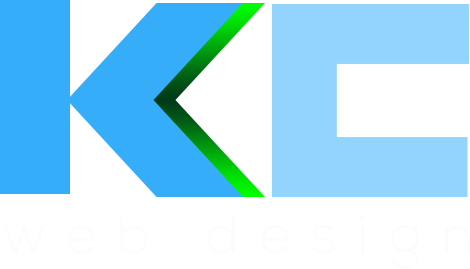The web design landscape for 2024 is set to be a dynamic and revolutionary one, with a blend of evolutionary and reactionary trends. From sci-fi-inspired design to adaptive headers and teleprompter typography, the upcoming year will witness a diverse range of innovative approaches. Additionally, bold and experimental typography, dark mode design, 3D elements, virtual reality...
![]() Panic has released the latest version of Coda – it’s web design and development app – and there’s a lot to like in this new version.
Panic has released the latest version of Coda – it’s web design and development app – and there’s a lot to like in this new version.
To be honest, this latest release of Panics Coda app doesn’t feel very new to me but that’s probably because I’ve been using it for over a year now while testing on the beta team. It started with just 30 of us and then grew to over 700 in the last few months. Some very cool new features were added that bring Coda up-to-date and keep it at the forefront of web design and development apps. After almost a year of beta testing and refining new features Panic made the decision to take Coda out of the Apple App Store. Why? Because Apple’s insistence on sandboxing anything to do with the file system meant that the app didn’t quite work as expected and added more steps into the users workflow to access local files. I’m glad they removed it, it’s a better and smoother app now.
New features for web designers and developers
So whats new in Coda 2.5? Well, quite a lot actually. Some big changes and new additions along with lots of small improvements.
Speed
One big issue with the old version of Coda was syntax highlighting speed on large files. When opening large files you had to wait while the syntax highlighting caught up and rendered the colours on the text. In the new version of Coda there is no more waiting and the speed is super fast!
Interface improvements
Along with the new slightly flatter Yosemite style look to the UI new colour coded tabs where added which makes it much easier to pick out specific types of docs in the tab bar, especially useful when you have a lot of files open. One of the nicest additions for me is the new indent guides which makes it incredibly easy to line up code. Lots of people don’t like indented code but as a web designer and not a true hard-core coder I find it much easier to scan and read indented code and it helps see the hierarchy of the code blocks as well.
Site-wide autocomplete
Now this one is very clever and very useful. The autocomplete now indexes everything within your site so while typing it will suggest all types of files, images, class names, etc. It will even pick up LESS variables which is incredibly useful and means you don’t have to keep a copy of the variables file open to check all the time. Coda also now deals with LESS very well with syntax highlighting and autocomplete. There’s even a new plugin to help with CodeKit integration.
CSS override
One of the new features in Coda 2 that I tried very hard to push for was the need for easily getting to CSS styles by clicking on the web page. Jump to styles was added to help with this and works quite well most of the time. Although still not perfect it does serve its per pose well. As an addition to this you can now open a website design in preview windows and extract and override the style sheets and then change them. This allows you to edit and make quick changes to CSS files without having to upload files or work directly on the server. Great for test out tweaks and changes. Although still not perfect its a great addition.
Plugins
Plugins now have there own manager in the pref panel which makes them much easier to install and remove. You can also search for new ones!
Panic sync
Panic sync now allows you to sync all your prefs and site settings across all the computers you use Coda on. It even works with Diet Coda on the iPad as well. I do tend to sit with the iPad sometimes and edit sites in Diet Coda and previously had to save all the site settings in Evernote so I could copy them over. No need for that now!
All in all this is a fantastic update to an already brilliant web design and development tool. The new features really do make a difference. Get it today!
- Latest Inspiring Web Design Trends And Techniques For 2024 - January 25, 2024
- The Unrivaled Excellence of our Web Design Agency Canterbury - January 11, 2024
- Arxygen website, product UI and branding - January 8, 2024