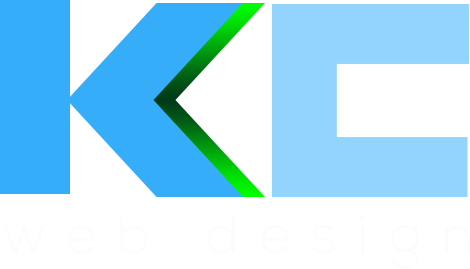The web design landscape for 2024 is set to be a dynamic and revolutionary one, with a blend of evolutionary and reactionary trends. From sci-fi-inspired design to adaptive headers and teleprompter typography, the upcoming year will witness a diverse range of innovative approaches. Additionally, bold and experimental typography, dark mode design, 3D elements, virtual reality...
 Google fonts get used a lot on the web. Even though I have a Typkit account here at kc web design I still find myself using Google Fonts for certain web design projects. Their list of good web design fonts is always growing but here in lies the problem. Many times in the past, while working on flat graphic mockups of web design projects, I’ve needed to use a Google Font in a web design and the only way to do this was to download the whole library and install them into your font management software. When I was a print designer we had huge font libraries managed by huge bits of software but designing for the web is different and we don’t tend to use so many fonts. Well, we didn’t until better font usage and external font subscription services became so popular. Now we can have pretty much any font we want on a web page design.
Google fonts get used a lot on the web. Even though I have a Typkit account here at kc web design I still find myself using Google Fonts for certain web design projects. Their list of good web design fonts is always growing but here in lies the problem. Many times in the past, while working on flat graphic mockups of web design projects, I’ve needed to use a Google Font in a web design and the only way to do this was to download the whole library and install them into your font management software. When I was a print designer we had huge font libraries managed by huge bits of software but designing for the web is different and we don’t tend to use so many fonts. Well, we didn’t until better font usage and external font subscription services became so popular. Now we can have pretty much any font we want on a web page design.
The other day I found a website using a nice looking font so using my font checking tool (Fount – very, very useful!) I saw that it was Muli, a new font from Google Fonts. Normally I would have to go to Google, find the font, download the zip file, open my font manager, install the font, go back to photoshop and use it. Not a huge amount of work, but enough of a hassle when working on a design and trying different fonts.
A while ago I remembered hearing about Skyfonts but at the time it wasn’t released to the public…it is now though! And what a wonderful little app it is!
A quick download and the app is installed and sits in your menu bar. All you have to do is click on a service – there are a few to choose from: Google Fonts, Fonts.com, my fonts and Monotype (It’s made by Monotype!) – choose ‘find Google Fonts on Font.com’ and away you go to a website where you select the font you need. You then click ‘Add to Skyfonts’ and magically the font appears in your fonts menu on whatever apps you have open as if you’d just spent the last 15 minutes downloading font files and messing around with font managers.
Its super easy, very clever and saves a lot of messing around! Anything that makes using fonts easier is a big plus in my book!
- Latest Inspiring Web Design Trends And Techniques For 2024 - January 25, 2024
- The Unrivaled Excellence of our Web Design Agency Canterbury - January 11, 2024
- Arxygen website, product UI and branding - January 8, 2024