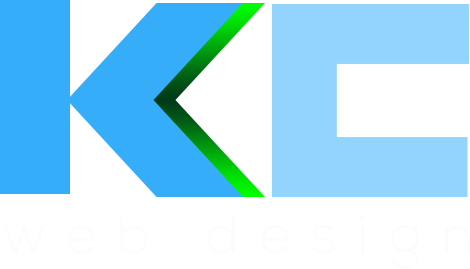The web design landscape for 2024 is set to be a dynamic and revolutionary one, with a blend of evolutionary and reactionary trends. From sci-fi-inspired design to adaptive headers and teleprompter typography, the upcoming year will witness a diverse range of innovative approaches. Additionally, bold and experimental typography, dark mode design, 3D elements, virtual reality...
When it comes to web design, there are a plethora of tools available in the market. However, two of the most popular ones are Adobe Photoshop and Figma. Photoshop has been a go-to tool for designers for decades, while Figma is relatively new on the scene. Both tools have their strengths and weaknesses, but which one is better for web design?

1. Introduction: Comparing Photoshop and Figma for web design
In terms of image editing, Photoshop is undoubtedly the industry standard. It offers a vast array of features and functions for designers to create stunning graphics and manipulate images. However, when it comes to web design, Figma has taken the lead in recent years. This is because it is a cloud-based tool that allows multiple designers to collaborate in real-time, which is crucial for modern web design projects.
One of the biggest advantages of Figma over Photoshop is its collaborative nature. With Figma, designers can work on the same project simultaneously, share feedback in real-time, and track changes easily. This makes it an ideal tool for teams working remotely or on complex web design projects. Photoshop, on the other hand, is better suited for individual designers who need to create complex graphics or manipulate images. However, Photoshop does not offer the same level of collaboration that Figma does.
2. Understanding the strengths and weaknesses of Photoshop
While Photoshop is not as collaborative as Figma, it has its own set of strengths when it comes to web design. Photoshop offers powerful image editing capabilities that allow designers to create complex graphics and manipulate images with precision. It also has a vast library of plugins and extensions that can enhance its functionality and streamline the design process. Photoshop is also a great tool for creating mockups and prototypes of web designs.
However, Photoshop does have some weaknesses when it comes to web design. Its user interface can be overwhelming for beginners, and it requires a significant amount of time and effort to learn the software. It is also a desktop-based tool, which means that designers cannot collaborate in real-time or access their projects from anywhere. Additionally, Photoshop can be expensive, especially for freelancers or small design teams who may not have the budget to invest in the software.
3. Understanding the strengths and weaknesses of Figma
Figma, being a cloud-based tool, offers unparalleled collaboration for web design projects. Designers can work together in real-time, share feedback, and make changes together. It also allows for easy version control, so designers can track changes and go back to previous versions if needed. Figma also offers a library of design templates and assets that can help speed up the design process.
In terms of weaknesses, Figma might not have the same level of image editing capabilities as Photoshop. While it can handle basic image editing tasks, it may not be the best tool for creating complex graphics. Figma also requires an internet connection to work, which could be a challenge for designers who work in areas with poor connectivity. Additionally, Figma may not be ideal for designers who prefer a desktop-based tool, as it requires a browser to run.
4. Comparison: Photoshop vs Figma for web design
Web designers are always on the lookout for the best tools to create stunning and effective designs. Two of the most popular applications for web design are Photoshop and Figma. Photoshop has been around for over 30 years and is a well-known software application for image editing, while Figma is relatively new and was designed specifically for web and app design. But which one is better for web design? Let’s explore the pros and cons of each.
Photoshop Pros:
– Extensive Image Editing Capabilities: As an image editing software, Photoshop offers advanced capabilities for editing images and graphics, including layers, filters, and effects.
– Familiarity: Photoshop has been around for decades and is widely used, so many designers are already familiar with its interface and tools.
– Versatility: Photoshop can be used for a wide range of design projects, from print to web design.
Photoshop Cons:
– Steep Learning Curve: Due to its extensive capabilities, Photoshop has a steep learning curve, which can be intimidating for new users.
– Limited Collaboration: Photoshop is not designed for collaboration, so it can be difficult to share designs and work on projects with a team.
– Slow Prototyping: Creating prototypes in Photoshop can be time-consuming and slow, especially for complex designs.
Figma Pros:
– Collaboration: Figma is designed for collaboration, so multiple team members can work on the same project seamlessly.
– Speed: Figma allows for rapid prototyping and iteration, which can save time and increase productivity
Figma Cons:
– Limited Image Editing Capabilities: Compared to Photoshop, Figma may not have the same level of image editing capabilities. While it can handle basic image editing tasks, it may not be the best tool for creating complex graphics.
– Internet Connection Required: Figma requires an internet connection to work, which could be a challenge for designers who work in areas with poor connectivity.
– Browser-based Tool: Figma may not be ideal for designers who prefer a desktop-based tool, as it requires a browser to run. This can lead to slower performance and potential compatibility issues with certain browsers.
5. Which tool to choose for your web design projects
As a web designer, choosing the right tool for your projects is essential. When it comes to deciding between Photoshop and Figma, it ultimately depends on your specific needs and preferences. If you require extensive image editing capabilities and are already familiar with Photoshop, it may be the better choice for you. However, if collaboration, speed, and rapid prototyping are your top priorities, Figma may be the better option.
It’s important to note that many designers use a combination of both tools. For example, they may use Photoshop for image editing and Figma for prototyping and collaboration. Ultimately, the choice between Photoshop and Figma depends on your individual needs and workflow. By understanding the pros and cons of each tool, you can make an informed decision that will enhance your web design projects.
6. Conclusion: The better tool depends on your design needs
In conclusion, there is no definitive answer to whether Photoshop or Figma is better for web design. Both tools have their advantages and disadvantages, and the choice ultimately depends on the individual needs and preferences of the designer. While Photoshop is a powerful image editing tool, Figma excels in collaboration, speed, and prototyping. However, many designers use both tools in combination to take advantage of their respective strengths. By carefully considering the pros and cons of each tool, web designers can choose the tool that best suits their design needs and enhances their workflow.
- Latest Inspiring Web Design Trends And Techniques For 2024 - January 25, 2024
- The Unrivaled Excellence of our Web Design Agency Canterbury - January 11, 2024
- Arxygen website, product UI and branding - January 8, 2024