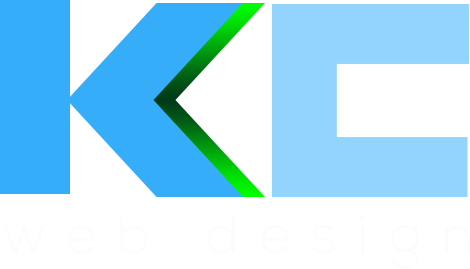The web design landscape for 2024 is set to be a dynamic and revolutionary one, with a blend of evolutionary and reactionary trends. From sci-fi-inspired design to adaptive headers and teleprompter typography, the upcoming year will witness a diverse range of innovative approaches. Additionally, bold and experimental typography, dark mode design, 3D elements, virtual reality...
Are you unintentionally causing users to leave your website? Here are five of the most common UX design errors that can drive customers away.
UX design is accountable for providing a satisfying experience to the user. To build an effective UX, it must be attractive, actionable and guide the user on a frictionless journey, from arriving at the page to completing the desired conversion.
UX design involves more than just creating eye-catching buttons and layouts. A UX designer must think through the user journey and keep the user in mind to guide them through the website or app and ensure they interact with desired elements.
Designers too often forget the user and acknowledge only their own aesthetic. Below I’ve outlined five common UX design missteps that result in low conversions and dissatisfied customers.
The biggest blunder to make is disregarding the user’s understanding of how the system works. It is essential to consider a person’s expectations and comprehension when designing a product or service. Ignoring this could lead to frustration and a lack of engagement with your product.

Forgetting about the user’s mental model
A mental model is a representation of the user’s expectations for a product, based on past experiences, user needs and similar products. If these expectations are not met when testing the product, issues may arise.
Many designers prioritise their own concept of a product, disregarding what users may want, often resulting in a difference between the two models. It is not always a major issue, however occasionally this divergence can be so substantial that customers are let down by the product.
UX designers should bear in mind both models when designing the product. It isn’t just about making the design aesthetically pleasing, but to create something that caters to the true demands of users. This will ensure that the end result is both visually attractive and practical for its desired purpose.
Another blunder is having content that has nothing to do with the visitor’s journey. This type of content can be distracting and disrupt their navigation.
Irrelevant content that gets in the way of navigation
Call-to-action (CTA) elements, like buttons, are crucial for bringing users to take the desired action and increasing conversions. Unfortunately, at times, these CTAs disrupt navigation and make it difficult for users to manoeuvre through the website/app.
Pop-up ads frequently hijack webpages and make it hard to navigate. Not only do they cover the entire screen, but the tiny “exit” icon on top is often difficult to locate. Whether it’s a newsletter signup or a request for a free demonstration, this kind of interruption can be extremely annoying.
Using irrelevant visual elements to block the screen interferes with a customer’s journey, transferring control away from them and forcing an action that is likely to cause displeasure. This results in a substandard user experience, leaving those involved feeling dissatisfied and angry.
Innovation at the expense of usability/UX design
Innovation is a great thing, however, when it comes at the expense of usability, it can be an issue. Companies should strive for balance and not let creative ideas overpower what works. It’s essential to have a product that is pleasing to use and reliable.
When a user visits an eCommerce store, they anticipate finding a cart in the upper right corner – an expected, universal feature of this type of website.
If a UX designer attempts to be creative and disrupt the typical user experience, it may confuse customers. Not finding the shopping cart in its usual spot – the upper right corner of an eCommerce home page – would be a huge bummer and can even put off shoppers from going any further.
Bear in mind that the user interface should not be disrupted or changed to simplify the interaction with core features and functions.
Using carousels
Carousels are often employed in web design, but they don’t seem to be effective. They can be confusing for users, which decreases engagement and makes it hard to find the items displayed in them.
Carousels are a common feature on websites, but they rarely offer any real value to the user. There are a few drawbacks to incorporating them into a website, such as:
- They don’t bring any real benefit; they are merely supplemental data.
- Remove the user’s autonomy by automatically swapping out the images.
- Divert attention away from the material presented.
- The user should move down the page in order to gather the data they need.
All in all, creating a carousel can be a great addition to your website, if you ensure the user has control rather than an auto-play option. Additionally, make sure each image contains an offer that is worth clicking on.
Discovering user experience (UX) mistakes is a key step in refining the design of any software or website. Carousels are a popular tool for showcasing features and content, but if not implemented properly, they can be detrimental to the user experience. It’s essential to evaluate the effectiveness of carousels and make sure that they’re serving their purpose.
The use of carousels on websites can be extremely beneficial. They help to increase user engagement and provide a great way for users to view multiple pieces of content in one place. Carousels are also a great way for website designers to convey information and direct users toward specific content.
Ignoring mobile UX design
Failing to consider mobile user experience when designing your website is a major misstep. Not taking into account how users interact with a mobile device could lead to difficulties or adverse experiences utilising the website on their phones.
The staggering amount of mobile users continues to rise, which has sparked a sharp increase in mobile app development.
Businesses of today are aiming to get their apps out there, however, not all of them endure, resulting in people removing or uninstalling them within only a few days. This is mainly due to the user experience being unsatisfactory and therefore not assisting people with managing the app effectively.
- Not testing for different devices, networks, and locations
- Making the font size too small
- Choosing an inappropriate colour scheme
- The buttons may be too small to be visible on mobile, but are suitable for desktop computers.
- Enormous text that appears to go on forever on mobile devices.
- Images of a low standard are an all too common occurrence. They offer very little in terms of quality and fail to meet expectations.
- Navigation that confuses users.
An additional significant distinction between desktop and mobile UX is navigation. Mobile users typically aim to complete their task with a minimal amount of taps, so it’s desirable to present clear and straightforward navigation options. Striking the right balance between simplicity and efficiency is essential.
Don’t forget to try the application on various pieces of equipment! Screen size and definition are distinct on each item, which could affect the appearance of the app.
- Latest Inspiring Web Design Trends And Techniques For 2024 - January 25, 2024
- The Unrivaled Excellence of our Web Design Agency Canterbury - January 11, 2024
- Arxygen website, product UI and branding - January 8, 2024