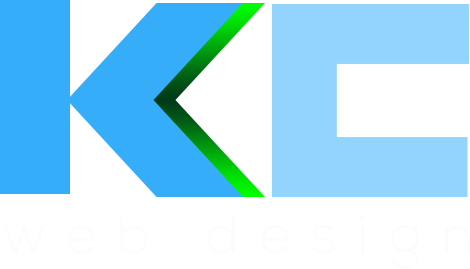The web design landscape for 2024 is set to be a dynamic and revolutionary one, with a blend of evolutionary and reactionary trends. From sci-fi-inspired design to adaptive headers and teleprompter typography, the upcoming year will witness a diverse range of innovative approaches. Additionally, bold and experimental typography, dark mode design, 3D elements, virtual reality...
![]() As you’ll probably have seen in a few previous posts, I had the good fortune to be one of the very few beta testers for Panic’s Coda 2. Coda 2 came out in May and we’ve all been using it here at kc web design Kent with pure joy, every day. I still find it one of THE best web design and development apps available for the Mac and version 2 of Coda has improved on that no end – apart from one thing…
As you’ll probably have seen in a few previous posts, I had the good fortune to be one of the very few beta testers for Panic’s Coda 2. Coda 2 came out in May and we’ve all been using it here at kc web design Kent with pure joy, every day. I still find it one of THE best web design and development apps available for the Mac and version 2 of Coda has improved on that no end – apart from one thing…
One of my requested features way back at the beginning of the alpha testing phase was a way to click in the preview window, see a related CSS style and go to that style in the CSS file. I use Coda for everything but tend to use Espresso to do my heavy CSS work because its Xray feature is so good. Flipping between the 2 apps can be a pain and I much prefer using Coda to code than I do Espresso, I just find it more intuitive and feature rich for my style of coding and Espresso does seems to crash a lot for me and a few others at kc web design Kent.
Although Coda 2 has been out for a few months Panic and the rest of the beta testers are still hard at work pushing out updates and I was very pleased to see a new feature in the coming 2.0.2 update that makes a very good start on my CSS feature. In it’s current form its very simple but it works beautifully (like most Panic software!) and allows you to right-click on any element in the preview window, select a style from a drop down list and then once clicked be taken to that style in the corresponding CSS file. It’ll even open that CSS file if it’s not open already.
For me, and the rest of the team at kc web design kent, I can’t say enough how this small feature will make a huge difference in my workflow. Many users might not need it or even know its there but it will be a huge benefit to many people – and I won’t need to use Espresso so much!
- Latest Inspiring Web Design Trends And Techniques For 2024 - January 25, 2024
- The Unrivaled Excellence of our Web Design Agency Canterbury - January 11, 2024
- Arxygen website, product UI and branding - January 8, 2024