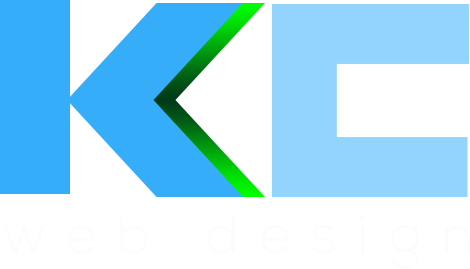The web design landscape for 2024 is set to be a dynamic and revolutionary one, with a blend of evolutionary and reactionary trends. From sci-fi-inspired design to adaptive headers and teleprompter typography, the upcoming year will witness a diverse range of innovative approaches. Additionally, bold and experimental typography, dark mode design, 3D elements, virtual reality...
![]() I’m sure we’ve written about Mountee before at kc web design kent but even if we have, it’s time to sing it’s praises again. While building website design projects you normally have access to files and folders and can upload to servers but when using a CMS such as Expression Engine the template files are embedded into the admin system. There was a time when editing those templates could only be done via the admin interface, then you could save them as a file and edit them directly and then came Mountee.
I’m sure we’ve written about Mountee before at kc web design kent but even if we have, it’s time to sing it’s praises again. While building website design projects you normally have access to files and folders and can upload to servers but when using a CMS such as Expression Engine the template files are embedded into the admin system. There was a time when editing those templates could only be done via the admin interface, then you could save them as a file and edit them directly and then came Mountee.
Mountee is a little app and a plugin for Expression Engine and we’ve been using it for a while here at kc web design kent. It’s on a current large web app project that we’re building with Expression Engine that Mountee has shown what an indispensable app it is. Mountee allows you to mount your Expression Engine template folders as a drive on your Mac and access those folders and files like you would any other files. When you open and edit them and then save those changes are automatically saved back to Expression Engine (where it saves the files into the database). While working on our current web app design project at kc web design kent we’ve used Mountee every day to build the web app and without Mountee the process of building the website and updating the templates would be tricky. Mountee makes it very easy to get access to your template files and this means that development time on Expression Engine website builds is a lot less.
One issue we have found with Mountee though is sometimes after sleep you try and save a file but it doesn’t update. If this happens you have to eject the drive and then re-connect before the files will save again. Its caught us out a few times and is something that I’m hoping will get fixed although I suspect its something to do with the Fuse system and how it deals with remote connections.
kc web design kent specialise in Expression Engine and WordPress website design.
- Latest Inspiring Web Design Trends And Techniques For 2024 - January 25, 2024
- The Unrivaled Excellence of our Web Design Agency Canterbury - January 11, 2024
- Arxygen website, product UI and branding - January 8, 2024