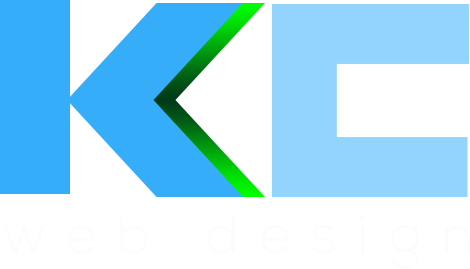The web design landscape for 2024 is set to be a dynamic and revolutionary one, with a blend of evolutionary and reactionary trends. From sci-fi-inspired design to adaptive headers and teleprompter typography, the upcoming year will witness a diverse range of innovative approaches. Additionally, bold and experimental typography, dark mode design, 3D elements, virtual reality...
In the last part of this series – kc web design Kent tools for web design – part 4 – we spoke about tools for CSS. In this article I’ll be looking at other tools we use when designing websites here at kc web design Kent.
Ferrryscript – This is a tool I’m finding invaluable at the moment while we work on an exciting new iPhone application. Outputting all the graphic assets from your designs for iOS app can be a very time-consuming process especially when you have to output everything at two resolutions. Ferryscript is a script for Photoshop that automates the process of exporting assets and it does a fantastic job. Just name your layers in a certain way, show the layers you want output, run the script and wait. Ferryscript outputs everything with the correct filenames and adds the @2x suffix so you end up with a nice folder of transparent PNG’s ready to send to your developer.
Gridset – At kc web design Kent we’ve never been huge fans of grids for design. I tend to prefer the natural designers eye when it comes to layout and grids seem very rigid and forced sometimes. But, with the advent of responsive web design and the need for flexible grids and different resolutions I’v found myself searching for an easy grid system that works with responsive designs. Gridset from Mark Boulton Design is THE grid tool I’ve been looking for. I’ve been very lucky to get on the beta group and the first look at Gridset has been a revalation. Designing grids for responsive design is a doodle and it will even output all the CSS you need for when you build the web design into your responsive layout. Perfect. It’s easy to use, logical and makes the complicated process of designing grids very, very easy.
At kc web design Kent we love using tools that make web design easier, quicker and a more pleasurable experience. There are a few more web design tools I’ll be talking about in the next part of this series and it may go on for a while as there seems to be new tools coming out every week at the moment!
- Latest Inspiring Web Design Trends And Techniques For 2024 - January 25, 2024
- The Unrivaled Excellence of our Web Design Agency Canterbury - January 11, 2024
- Arxygen website, product UI and branding - January 8, 2024