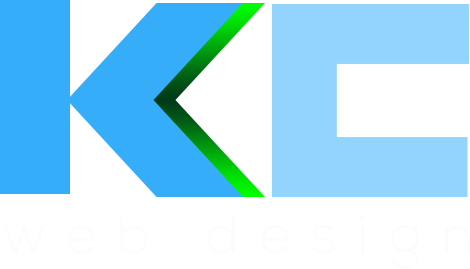The web design landscape for 2024 is set to be a dynamic and revolutionary one, with a blend of evolutionary and reactionary trends. From sci-fi-inspired design to adaptive headers and teleprompter typography, the upcoming year will witness a diverse range of innovative approaches. Additionally, bold and experimental typography, dark mode design, 3D elements, virtual reality...
![]() Here’s a quick run down of the tools we use here at kc web design Kent in our daily web design creation. We use all sorts of different tools but here are our favourite and most useful web design apps and online tools…
Here’s a quick run down of the tools we use here at kc web design Kent in our daily web design creation. We use all sorts of different tools but here are our favourite and most useful web design apps and online tools…
Graphics
I’ve tried all the alternative apps for web design out there, like the new Sketch 2 and Pixelmator, but I still keep coming back to the one app I’ve been using for last 15 years – Adobe Photoshop. It’s not a true web design app – there’s Fireworks thats supposedly for pure web design artwork but I just can’t get on with Fireworks, it feels like a bad old copy of Photoshop – it’s mainly for photographers but has become the app of choice for many web designers over the years. With the latest version (CS6) it feels more like a web design tool that works rather than having to hack and work around bad pixels as with previous versions and the new Creative Cloud pricing means it’s affordable for small web design studios. I keep trying other web design artwork tools but I just keep coming back to Photoshop and Illustrator. I feel at home with them which means I can work faster and more intuitively.
Coding
In the early days of my web design career, long before kc web design Kent, we used Dreamweaver. Dreamweaver made it easy (ish) to build with tables and did most of the coding for you but through each new version it became bloated with Flash and Spry and all sorts of other add ons. I tend to only use Dreamweaver now for large blocks of text formatting or throwing together quick wireframes or user testing sites. These days all the coding at kc web design kent is hand coded in Coda. Having used Coda 1 for many years I was very excited to be on the beta testing team at Panic for Coda 2 and over the last 5 months we’ve seen it go from a rough app to a glorious web design tool that is available in the app store today! You can read about my experience of beta testing Coda 2 here.
In the next part of this series I’ll look at responsive web design tools and to-do tools.
- Latest Inspiring Web Design Trends And Techniques For 2024 - January 25, 2024
- The Unrivaled Excellence of our Web Design Agency Canterbury - January 11, 2024
- Arxygen website, product UI and branding - January 8, 2024