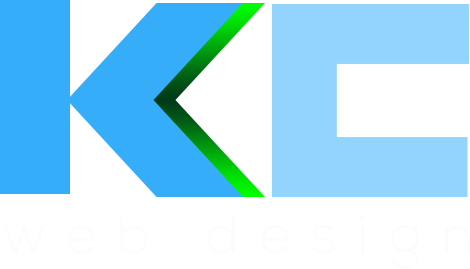The web design landscape for 2024 is set to be a dynamic and revolutionary one, with a blend of evolutionary and reactionary trends. From sci-fi-inspired design to adaptive headers and teleprompter typography, the upcoming year will witness a diverse range of innovative approaches. Additionally, bold and experimental typography, dark mode design, 3D elements, virtual reality...
 As a web designer at kc web design Kent using email all day I’m always interested in new ways of dealing with emails so it’s very exciting to see a new app in development called .Mail
As a web designer at kc web design Kent using email all day I’m always interested in new ways of dealing with emails so it’s very exciting to see a new app in development called .Mail
A while ago we talked about what was happening in the world of email clients with the departure of Sparrow and Thunderbird and the theme of email clients is still running quite strong in the internets with the arrival of a new runner called .Mail (http://dotmailapp.com). Still in beta and born out of a concept and idea by UI designer Tobias van Schneider, it looks like it could be the beginning of the next generation of email clients.
2 years ago, here at kc web design Kent, we talked about branching out into other areas and one of those areas was OSX application design. We even got as far as mocking up some very basic ideas for a, yes, you guessed it…email client! Nothing as good as .Mail but using some of the same ideas to make email more manageable and usable as a tool that most of us use for 50% of our working day. So, all of us at kc web design Kent are going to be very excited to see what happens with .Mail of the next few months. The UI design looks fantastic – minimal and clean allowing you to simply deal with the emails in a uncluttered interface while making emails a pleasure to read – and the website design also carries on the same themes.
The key features that will make .Mail different are the way it deals with actioning emails and building those actions into a workable routine. All we can do in todays email clients is mark the email as read and then file it in a folder with perhaps a label colour. Actionsteps help take email to the next level by defining a way to respond to emails and link them in with existing GTD workflows. Notifications also sound very interest. All those emails you get from Facebook, Twitter, etc don’t need to stay in your inbox so .Mail pulls them out, knows what they are and just display a little Facebook or Twitter icon at the top with a small notification badge on it. No more cluttered inbox, just nice little notifications to look at when you have time. This seems like a great way of keeping important emails at the forefront of your inbox and relegating the non-important emails automatically.
As a web designer at kc web design Kent using email all day and with prior thoughts on the future of email clients I’m going to be very interested to get my hands on the beta of .Mail
- Latest Inspiring Web Design Trends And Techniques For 2024 - January 25, 2024
- The Unrivaled Excellence of our Web Design Agency Canterbury - January 11, 2024
- Arxygen website, product UI and branding - January 8, 2024