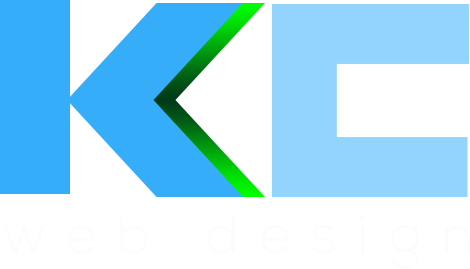The web design landscape for 2024 is set to be a dynamic and revolutionary one, with a blend of evolutionary and reactionary trends. From sci-fi-inspired design to adaptive headers and teleprompter typography, the upcoming year will witness a diverse range of innovative approaches. Additionally, bold and experimental typography, dark mode design, 3D elements, virtual reality...
Adobe have released a beta preview of Photoshop CS6 which has some interesting new features and looks like it will be worth the upgrade from CS4 when it comes out.
At kc web design Kent we’ve been designing for over 15 years and Photoshop has been our main tool since version 7 many years ago. Previous versions have had mixed reviews but CS6 looks very good. As a web designer I tend to use certain features more than others so I’ll highlight some of the interesting new features that will come in handy if you design websites.
Content-aware move – When CS5 was launched the big new feature was content-aware fill. This feature made it very easy to remove artefacts from images without having to use the clone tool and a lot of painting to remove objects. Content-aware move makes it amazingly easy to move objects just by selecting them and using the content-aware move tool. It works really well on objects with plain backgrounds and seems to do a good job on grass and similar random backgrounds. Complicated backgrounds do need a bit of tweaking afterwards but the time saving compared to using the clone tool is huge.
Vector pixel snapping – Current versions of Photoshop don’t quite get pixel snapping right. There are a number of hacks that have to be used to make sure pixels land on the correct grid when shapes are created and transformed to make sure that corners and lines look sharp. CS6 manages to correct all of these problems and allows the user to create pixel sharp shapes and manipulate them very easily. This is a massive bonus for web designers and will save a lot of time having to tweak shapes for buttons, etc.
Layer Styles on Groups – Allowing layer styles on groups will mean a lot more creativity when creating buttons, etc and open up a whole new world of possibilities. It will allow nested styles so we can apply double drop shadows on objects and offer some wonderful new web design effects to be applied.
Paragraph Styles and Text Styles – In the graphic design world they’ve been able to use styles for text for a long time in apps like InDesign but now we can do the same in CS6. When designing a website we can setup a set of text styles that we can easily apply to text in the web design making it easy to set styles for headings and body text. This is a massive improvement in the way Photoshop handles text and will make designing websites a lot easier in CS6.
So far the beta looks good. I even like the new dark background UI. Might be time for an upgrade here at kc web design Kent!
- Latest Inspiring Web Design Trends And Techniques For 2024 - January 25, 2024
- The Unrivaled Excellence of our Web Design Agency Canterbury - January 11, 2024
- Arxygen website, product UI and branding - January 8, 2024